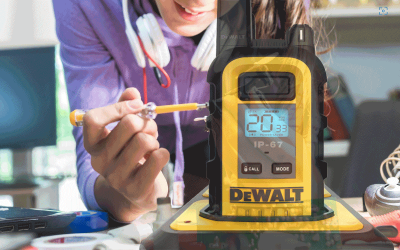As an Amazon Associate, I earn from qualifying purchases.
Even though you may imagine that in this day and age no one would use walkie talkies, they are still useful in certain situations. Walkie Talkies are wonderful. The creation of walkie-talkies was a brilliant move that benefited a wide range of businesses and helped improve the communication and productivity of a huge number of groups all over the globe.
Security Guards, Event Planners, Shop Managers, and Other Related Positions If you go into JD Sports or any other shoe store, you will see that everyone there uses a radio. If you go to a nightclub, you’ll see that all of the security officers and bar managers have radios.
In some circumstances, a walkie-talkie is incomparably superior than a smartphone in terms of communication. Your walkie talkie will very certainly continue to function even in areas where you may have difficulty receiving a signal on your cell phone. Let’s imagine you’re on an excursion and you find yourself in the middle of the woods or high in the mountains.
Even though there will be no network connectivity, your walkie talkie should function without a hitch. So long as you choose the appropriate one, that is.
Seeing as how you’ve found yourself on this page, I’m going to assume that you just purchased a pair of walkie-talkies but are unsure how to link them together. Now, I’ll take you step by step through that process.
How to Connect Walkie Talkies
Connecting your walkie-talkie
In order to connect your walkie-talkies, both of your devices will need to be walkie-talkies that are compatible with one another. The majority of walkie–talkies are unable to connect for one of two reasons: either they do not have appropriate DCS (Digital Coded Squelch) codes, which may be fixed by turning off the DCS function; alternatively, the DCS feature may be broken.
Next, you have to be in range, also known as having a direct line of sight, with the receiver, which is typically within a small distance but may be a larger distance if your device permits it.
The next step is for you and your buddy or group of pals to listen in to the same frequency band on the radio. The term “radio channel” may also be used to refer to the frequency band. The static and hissing sound that comes from the channel may strike you as odd at first, but rest assured that it is quite normal and indicates that everyone is receiving.
When a signal is received, such as someone wishing to speak in the group; more specifically, when the loudspeaker units are turned into a microphone, the static sound instantly ceases. There is only room for one person to talk at a time on the radio, and their words are turned into radio waves that move at the speed of light. Because of this rapidity, the other parties may detect the waves virtually as soon as they begin.
You will need to hold down the push to speak button (also known as the PTT button) in order to communicate with the other side. Once you have finished passing your information forward, you may terminate the conversation by saying “over.” After the receiver hears over, he is aware that your contribution to the discussion has come to an end. At this point, you should depress the “push to speak” button in order to transition back to the listening mode so that you may get the answer.
How to get walkie-talkies on the same channel
A walkie-talkie serves primarily the purpose of a transceiver and is only capable of performing one function at a time. In other words, it is impossible for it to receive data while it is simultaneously delivering data, and vice versa. To do this, you will need to make sure that all of your walkie-talkies are tuned to the same channel. It makes no difference how many walkie-talkies you are connected to as long as they are all tuned to the same channel and, in the majority of instances, are within communication range.
It is also essential to remember that several brands of walkie-talkies might be used for communication purposes. People have asked me if one brand of walkie-talkie can connect to another, and my answer has always been yes, provided that both walkie-talkies are operating on the same frequency.
To get your walkie-talkies on the same channel
Choose a channel that best fits the needs of your group from among the many options that have been made available. You will need to choose a channel to communicate on whenever you are out on an adventure (such as camping, hiking, or hunting), as well as whenever you are in a professional situation.
- Locate the channel that has been chosen on the screen.
- Simply pressing the PTT button will save the channel you’ve selected.
- Give to those that need it.
- Regarding the remaining radios
- Search through the channel listings until you discover the one you want.
- Make sure your walkie-talkie is tuned to the same channel as everyone else’s.
- To keep the channel, you need to press the PTT button.
After you have aligned yourself on the same frequency, you will be able to start transmitting. Radios that are supported by both the FRS and the GMRS often operate on the same frequency, making them compatible with one another.
How to sync walkie-talkies
You may need to sync both radios in order to get them to function together. This may be necessary if you have two different brands of walkie-talkies or if you have a new pair of walkie-talkies that you need to connect to an older set. First, in order to synchronize both radios, you will need to verify that the secret code numbers on both radios are set to the same number. Once this has been accomplished, you will be able to set both walkie-talkies to the same channel.
The majority of radios feature 22 channel options. Checking the display on your radio allows you to determine what channel number it is currently on, after which you may store the channel.
If your two-way radios are unable to connect on the same channel, you will need to devise a plan B to get past this obstacle. You need to find a solution to the problem by making sure that the Continuous Tone Coded Squelching System (CTCSS) function on your device is turned off. This is because, in the majority of instances, it transmits a beep tone in addition to your voice message, the sound is, in the majority of instances, inadmissible on the other radio, and it blocks the signal. To be more specific, unwanted junk mail that is being prevented from accessing your principal inbox.
In all other circumstances, check to be that the two radios you’re attempting to synchronize are both tuned to the same channel number. The numbers that each radio uses to operate are unique to itself. On radio A, channel number 8 can be channel number 1; on radio B, vice versa. It’s possible that you’ll need to verify the various radio channels as well as the channel numbers that correspond to them on other frequency levels.